 Xcode开发中Build与version区别 & build自增设置?
Xcode开发中Build与version区别 & build自增设置?
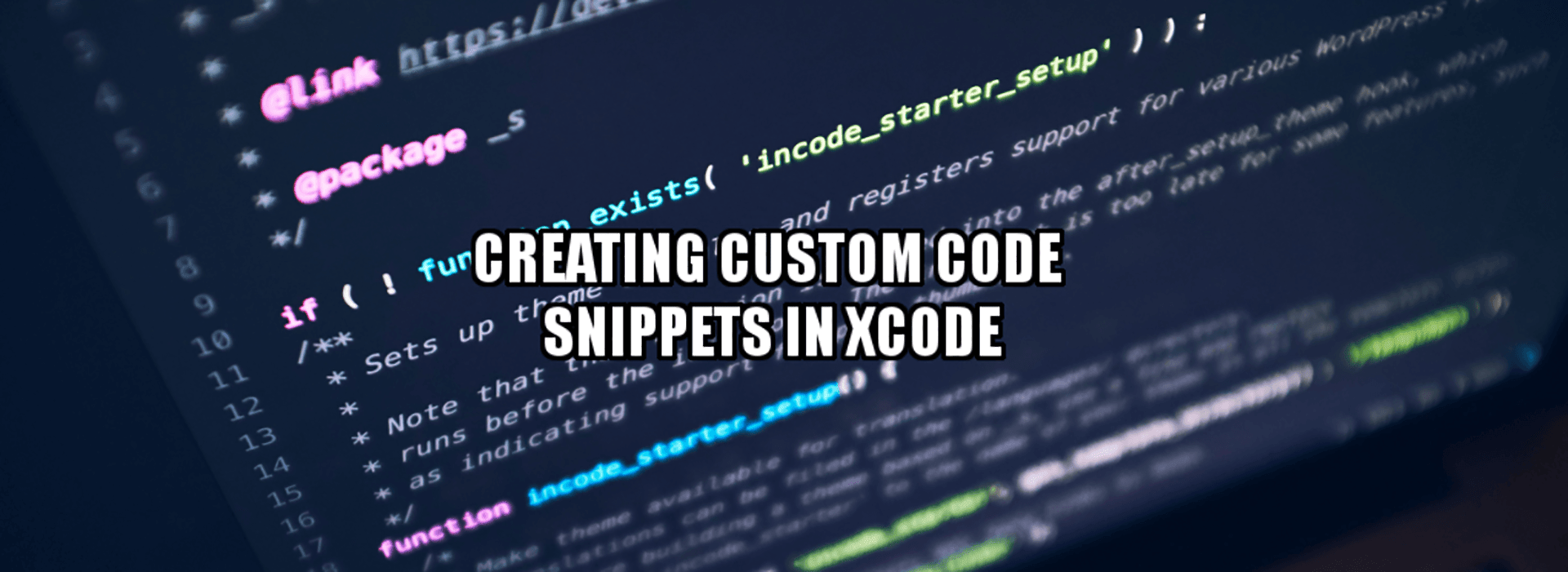
# 摘要
xcode开发中,version和build可能总是让大家迷惑。 其实version平时大家叫做发布版本号,build叫做编译版本号。

# 发布相关
# 发布app到AppStore时候
version相同时候,build相同提交构建版本失败, version相同时候,build不相同提交构建版本成功
# 列表
| 名称 | 解释 |
|---|---|
| Version | 发布版本号 |
| Build | 编译版本号 |
# 装逼技能:build的自增?跟随时间变化?

# 步骤
Xcode ——> target——>general ———> Build Phases——> "+"——>Run scripe——>复制代码
# 代码
# 跟随时间变化(release和Debug不同情况)
#!/bin/bash
// 判断是哪个configuration
// Release Debug 或者只自定义的配置
if [ "Release" != "${CONFIGURATION}" ]
// 如果是Release做哪些事情
then
// 如果不是Release做哪些事情
// exit 0 退出 不执行下面的代码
fi
// 获取info.plist信息 CFBundleVersion 可以更改为想获取的信息的名字
buildNumber=$(/usr/libexec/PlistBuddy -c "Print :CFBundleVersion" "${PROJECT_DIR}/${INFOPLIST_FILE}")
shortVersion=$(/usr/libexec/PlistBuddy -c "Print :CFBundleShortVersionString" "${PROJECT_DIR}/${INFOPLIST_FILE}")
buildNumber=`date +"%m%d"`
buildNumber="$shortVersion.$buildNumber"
// 设置info.plist
/usr/libexec/PlistBuddy -c "Set :CFBundleVersion $buildNumber" "${PROJECT_DIR}/${INFOPLIST_FILE}"
2
3
4
5
6
7
8
9
10
11
12
13
14
15
16
17
18
# 跟随时间变化
#!/bin/bash
buildNumber=$(date +%Y%m%d%H%M%S)
/usr/libexec/PlistBuddy -c "Set :CFBundleVersion $buildNumber" "$INFOPLIST_FILE"
2
3
# 自动加1
#!/bin/bash
buildNumber=$(/usr/libexec/PlistBuddy -c "Print CFBundleVersion" "$INFOPLIST_FILE")
buildNumber=$(($buildNumber + 1))
/usr/libexec/PlistBuddy -c "Set :CFBundleVersion $buildNumber" "$INFOPLIST_FILE"
2
3
4
# 修改项目显示名称为版本号
(适用于不同版本号装到一个机器里面,便于区分是哪个版本)
#/bin/bash
if [ "Release" != "${CONFIGURATION}" ]; then
DisplayName=$(/usr/libexec/PlistBuddy -c "Print CFBundleShortVersionString" "$INFOPLIST_FILE")
DisplayName="ep${DisplayName}-I"
/usr/libexec/PlistBuddy -c "Set :CFBundleDisplayName $DisplayName" "$INFOPLIST_FILE"
else
DisplayName="真正的项目名称"
/usr/libexec/PlistBuddy -c "Set :CFBundleDisplayName $DisplayName" "$INFOPLIST_FILE"
fi
2
3
4
5
6
7
8
9
10
11
12
13
# build与version的区别
# 区别1
首先,Version是显示对外的版本号,(itunesconect和Appstore用户可以看到),对应O-C中获取version的值:[[[NSBundle mainBundle]infoDictionary]valueForKey:@"CFBundleShortVersionString"];
该版本的版本号是三个分隔的整数组成的字符串。
第一个整数代表重大修改的版本,如实现新的功能或重大变化的修订。
第二个整数表示的修订,实现较突出的特点。
第三个整数代表维护版本例如:1.0.12或者 1.2.3等等
# 区别2
build别人看不到,只有开发者自己才能看到,相当于内部版本号。
【更新版本的时候,也要高于之前的build号】 对应获取方式:[[[NSBundle mainBundle]infoDictionary]valueForKey:@"CFBundleVersion"];
标示(发布或者未发布)的内部版本号。
这是一个单调增加的字符串,包括一个或者多个分割的整数。
# 区别3
附加解释InfoDictionary version CFBundleInfoDictionaryVersion Info.plist格式的版本信息,一般这个值不改动;
# 总结
# Version
Bundle versions string, short:用于iTunes上显示的版本号,即对外的版本。
(最多是3个部分组成即 x.y.z)。
# build
Bundle version: 内部项目管理的版本号,不对外。
所以,可以定义任意形式一般要检查版本更新,要用到的是Version,而不是用build;
# 参考资料
-Xcode进行iOS开发中Build与version区别?build自增设置?build随时间变化? (opens new window)
