 history命令设置linux查看历史命令显示执行时间
history命令设置linux查看历史命令显示执行时间
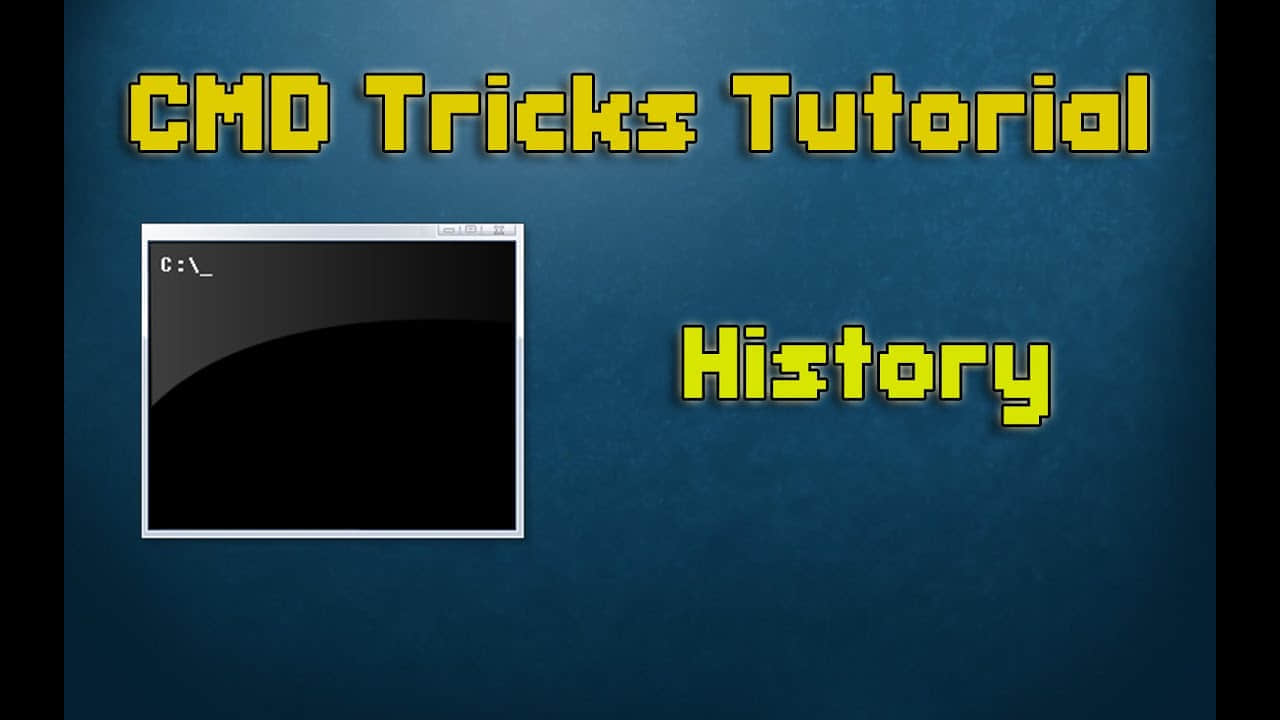
# 修改配置文件
[root@iZwz90n2a7lzpav1xsdmiqZ ~]# vim /etc/profile
1
# 添加至末尾行
export HISTTIMEFORMAT="%Y-%m-%d %H:%M:%S "
1
# 重载配置
[root@iZwz90n2a7lzpav1xsdmiqZ ~]# source /etc/profile
1
# 查看结果
[root@iZwz90n2a7lzpav1xsdmiqZ ~]# history
988 2019-04-13 14:04:10 ls
989 2019-04-13 14:04:10 su - shilvfei
990 2019-04-13 14:04:10 ls
991 2019-04-13 14:04:10 cat /etc/group
992 2019-04-13 14:04:10 groupadd dev
993 2019-04-13 14:04:10 usermod -G dev shilvfei
994 2019-04-13 14:04:10 env
995 2019-04-13 14:04:10 su - shilvfei
996 2019-04-13 14:04:10 ls
997 2019-04-13 14:04:10 cat /etc/group
998 2019-04-13 14:04:10 groupadd lamp1
999 2019-04-13 14:04:10 grep "lamp1" /etc/passwd
1000 2019-04-13 14:04:10 grep "shilvfei" /etc/passwd
1001 2019-04-13 14:04:11 ls
1002 2019-04-13 14:04:16 vim /etc/profile
1003 2019-04-13 14:04:38 source /etc/profile
1004 2019-04-13 14:04:39 ls
1005 2019-04-13 14:04:42 history
1006 2019-04-13 14:06:42 vim /etc/profile
1007 2019-04-13 14:08:47 history
1
2
3
4
5
6
7
8
9
10
11
12
13
14
15
16
17
18
19
20
21
2
3
4
5
6
7
8
9
10
11
12
13
14
15
16
17
18
19
20
21
上次更新: 2024/08/11, 01:59:03
